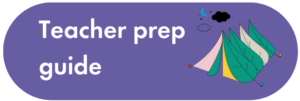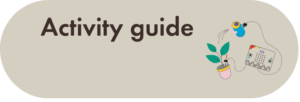Welcome to the Wild Eco Builders resource page! Here you will find information about the programme, digital resources and our top tips to make sure you are prepared for the workshops.
What is Wild Eco Builders?
Wild Eco Builders delves into how the science of nature can inspire us to imagine creative sustainable solutions when designing architecture and inventions for the cities and communities we live in.
How to prepare for the workshops and what to expect
See below information on how you can prepare for each workshop – including any additional materials you need and preparation you need to do ahead of the workshop week.
We will send you links via email to join the workshops a couple of weeks beforehand. When it’s time for the workshop, click on the link to join us live in our studio! We love hearing from schools so you can use the chat function to ask us any questions throughout. If you want to test you can access our workshops and your computers work beforehand, please click here.
Following the workshops, you can use the Workshop Reflection Template which allows children to reflect on the skills they have exhibited during the activity, including their strengths, and what they could develop more.
Coding Eco Places (micro:bit and CoSpaces) Teacher Prep
For the Coding Eco Places (CoSpaces) Teacher Prep session on Tuesday 12th March, 3:45-5pm, you will need:
- A tablet or laptop
- Your log in details for CoSpaces which we will email you ahead of the session
For the Coding Eco Places (micro:bit) Teacher Prep session on Wednesday 13th March, 3:45-5pm, you will need
- Your iOi Toolkit which we will be delivered to your school
- micro:bit
- Tablet or laptop
Teacher Prep(aration!) is an online session specifically for teachers who will be in the classroom, supporting their classes during the Coding our Emotions workshop. This is a fun hands-on session where we will demonstrate how to get your class and resources ready for the workshop, including set-up tips and equipment checks.
ImagineED Teacher Training
You can complete our Wild Eco Builders ImagineED course ahead of the workshop. This is an optional additional CPD course which will allow you to get a deeper understanding of the iOi pedagogy and what the workshops will entail. Simply create an account, using the code we emailed you to get free access and complete the courses for the activities you have signed up for.
Join the community
Be part of our online community for educators participating in the iOi Schools Programme alongside you and your school. It’s free to join, and the places where you can share photos of what your children have created, ask questions, and talk to like-minded teachers who are passionate about nurturing creativity in their students.
Nature’s Engineers
Click on the resources below to download them:
Watch the teacher prep video on the right.
KS1 Nature’s Engineers Workshop – Monday 18th March 9:15 – 10:30am
KS2 Nature’s Engineers Workshop – Monday 18th March 1:30 – 2:45pm
Preparation ahead of the workshops:
You might want to use a digital microscope, have a magnifying glass or have downloaded the free Magnifying glass and Flashlight app on all devices so that you can get up close and look at real patterns in nature. If your IT lead needs to do this for you, please ensure that they are aware and do this at least a week before the workshop.
Wild Cities
Click below to download the resources.
Watch the activity prep video on the right.
Preparation ahead of the workshops:
At least 2 weeks ahead of the workshop, you and your class/es will need to start collecting the recyclable materials/junk. We recommend having a clear bin bag or box in the classroom where children can drop off their junk.
KS1 Wild Cities Workshop – Tuesday 19th March 9:15 – 10:30am
KS2 Wild Cities Workshop – Tuesday 19th March 1:30 – 2:45pm
Coding Eco Places (micro:bit)
Click below to download the resources.
Watch the video on the right for tips on how to get ready for the workshop.
Preparation ahead of the workshops:
At least 2 weeks ahead of the workshop, you and your class/es will need to start collecting junk. We recommend having a clear bin bag or box in the classroom where children can drop off their junk.
KS2 Coding Eco Places (micro:bit) Workshop – Wednesday 20th March 1:30 – 2:45pm
Coding Eco Places (CoSpaces)
Click below to download the resources.
Preparation ahead of the workshops:
Please make sure that you have enough laptops or computers, ideally with a mouse for children to work in groups of 3. You will also need your personal log ins which we will email to you.
KS2 Coding Eco Places (CoSpaces) Workshop – Wednesday 20th March 9:15 – 11:15pm
Frequently Asked Questions
What happens if my school is unable to attend after I have signed up?
Please do contact us as soon as possible so we are aware so we can either cancel delivery of your toolkit materials or arrange for it to be returned to us. We may need to charge you for this so please get in touch as soon as you can.
Can I change which classes will be taking part after I have signed up?
If you would like to make any changes to your sign ups please email us on schools@ioi.london
What is Teacher Prep?
Teacher Prep(aration!) is an online session specifically for teachers who will be in the classroom, supporting their classes during the Digital Storytelling workshop. This is a fun hands-on session where we will demonstrate how to get your class and resources ready for the workshop, including set-up tips and equipment checks.
What is the teacher training that iOi offers?
Training available on ImagineED is an opportunity for teachers who want to take a deeper dive into the thematic and individual activities the iOi has designed on offer to schools, to enhance their creative teaching practice, and pedagogical skills. The training is available online to complete in your own time.
How do I sign up to ImagineED?
Please follow this link and use our our free access code we shared in an email to you and your fellow teachers.
Do I need to attend both the Teacher Prep session and complete the ImagineED training? What’s the difference?
Teacher Prep is a recommended live online workshop to help you get the best out of specifically our more digital workshops (e.g. Digital Storytelling) and as it is live it means you can also ask us any questions ahead of the workshop. ImagineED can be done at anytime as part of Continuous Professional Development. It is not a requirement to do both but we do recommend it. If you are joining our workshops, you will receive a code for free access to ImagineED.
Who in my school needs to complete the ImagineED course and who needs to take part in the Teacher Prep session?
Completing the ImagineED course is not essential. It is an additional free offer for teachers who want to go the extra mile and enhance their pedagogical skills in their own time and pace.
What tech do I need to set up to show the online broadcast?
You will need your desktop computer and interactive whiteboard with speakers to stream the workshop much like you would a usual lesson. You can test if it works by visiting our test stream.
Are the apps I need to download free?
Yes, all of the apps you need (as listed above in the workshop preparation sections) are completely free to download.
I can’t add apps to the tablets at my school, what should I do?
If your IT lead needs to do this for you, please ensure that they are aware and do this at least a week before the workshop. If you have any issues with these, please do get in touch.
Will I need my camera on for the session?
You do not need a camera to access the workshops. If you would like to join the mini show and tell at the end of the workshop session you will need a camera to do so, but this is not compulsory.
How can I prepare my pupils ahead of the workshop?
Follow the Teacher Prep resource for each workshop listed on this page which explains the steps you can take to get your class ready beforehand.
What resources do I need to prepare?
Take a look at the checklists listed on this page for each workshop.
What happens during the workshop?
During the live broadcast workshop, iOi presenters will take you and your class on our iOi experience. You will be:
- Introduced to the theme and activity and get your imagination muscles working with interactive questions and classroom discussions.
- Then it’s your turn to get making! Using your materials and resources you have prepared; your pupils will respond to the challenge set by the presenters.
- The workshop ends with all classes coming back to together to take part in Mini Show & Tell.
How can I help facilitate during the workshop for my students?
- You can help facilitate by ensuring you are all set-up with equipment and resources to have a seamless fun experience. Prepare and get your pupils excited – tell them about the workshop, ask them to be all ears, eyes and hands so that you can interact with the iOi team and support your class during the workshop.
- If you have teaching support, please brief them on what will be happening, or ask them to join you for the Teacher Prep session if you’re doing Digital Storytelling. They are also welcome to complete the ImagineED course.
I didn’t hear one of the instructions as part of the broadcast! What shall I do?
Don’t worry at all! You can pause the livestream to talk with your class or type in the chat to ask for consolidation or a recap of what you have missed. We are here to help.
Where can I find likeminded teachers and share some of the amazing work my pupils have made?
If you sign up to ImagineED, here you’ll find your fellow teachers and educators with whom you can collaborate, ask questions to them and the iOi team and share ideas and photos of your work.
What is the Grand Show and Tell?
The Grand Show and Tell session is a fantastic opportunity for children to present their work, reflect on each other’s ideas, and celebrate their participation in the programme even if they haven’t completed their projects, or if they no longer have their projects in the classroom. We also often have guest speakers from industry to inspire your class to learn about different professions.
How do we participate in the Grand Show and Tell?
Just like the workshops, we will send you the link to access the Show and Tell session. You just need to join the stream with your class when it’s time.